.webp)
.webp)
.webp)
.webp)
The landscape of cyberattacks is constantly evolving, with malicious actors developing increasingly sophisticated techniques to exploit vulnerabilities and access sensitive data. Statistically, it’s proven that the frequency and severity of cyberattacks have been on a steep rise. As of 2023, over 72 percent of businesses worldwide have fallen victim to ransomware attacks—a significant increase compared to previous years. In fact, since 2018, more than half of surveyed organizations annually have reported being targeted by ransomware (Statista). And the outlook for the future doesn’t get much better. In their 2021 report, "Detect, Protect, Recover: How Modern Backup Applications Can Protect You From Ransomware," Gartner projected that by 2025, at least 75% of IT organizations will experience one or more cyberattacks (Gartner Report).
Given the increasing threat of ransomware, robust backup strategies are more critical than ever. Ensuring secure, redundant, and immutable copies of data is essential for protecting against potential data loss. Every business today must adopt effective backup practices to safeguard their valuable data and maintain business continuity in the face of modern cyberattacks.
The 3-2-1 backup strategy is a cornerstone of data protection strategy, serving as the basis for more advanced, modern backup solutions. It ensures data security through three essential principles:
3 = Maintain Three Copies of Your Data
The first step is to have at least three copies of your data. This includes the original production data, which you use for daily operations, and two additional backups. Each copy must be configured so that it remains intact and accessible even if the other copies are compromised. It's important to note that all copies should contain the same version of the data and should be identical, reflecting the same point in time, to meet the requirements of this best data backup strategy.
2 = Use Two Different Types of Storage Media
The second step is to ensure that at least two of the data copies are stored on different physical media. For example, one copy could be on a local server or hard drive, and another on a cloud storage platform. The key is to diversify the backup storage storage locations to reduce the risk of total data loss.
1 = Store One Copy Offsite
The third step is to store at least one copy of your data offsite, away from your primary business location. This could be in another office or a cloud-based data center. The goal is to safeguard against local disasters or incidents that could affect all copies kept in a single location. By maintaining an offsite cloud backup strategy, you add an extra layer of protection to ensure data recovery in the event of a physical catastrophe.
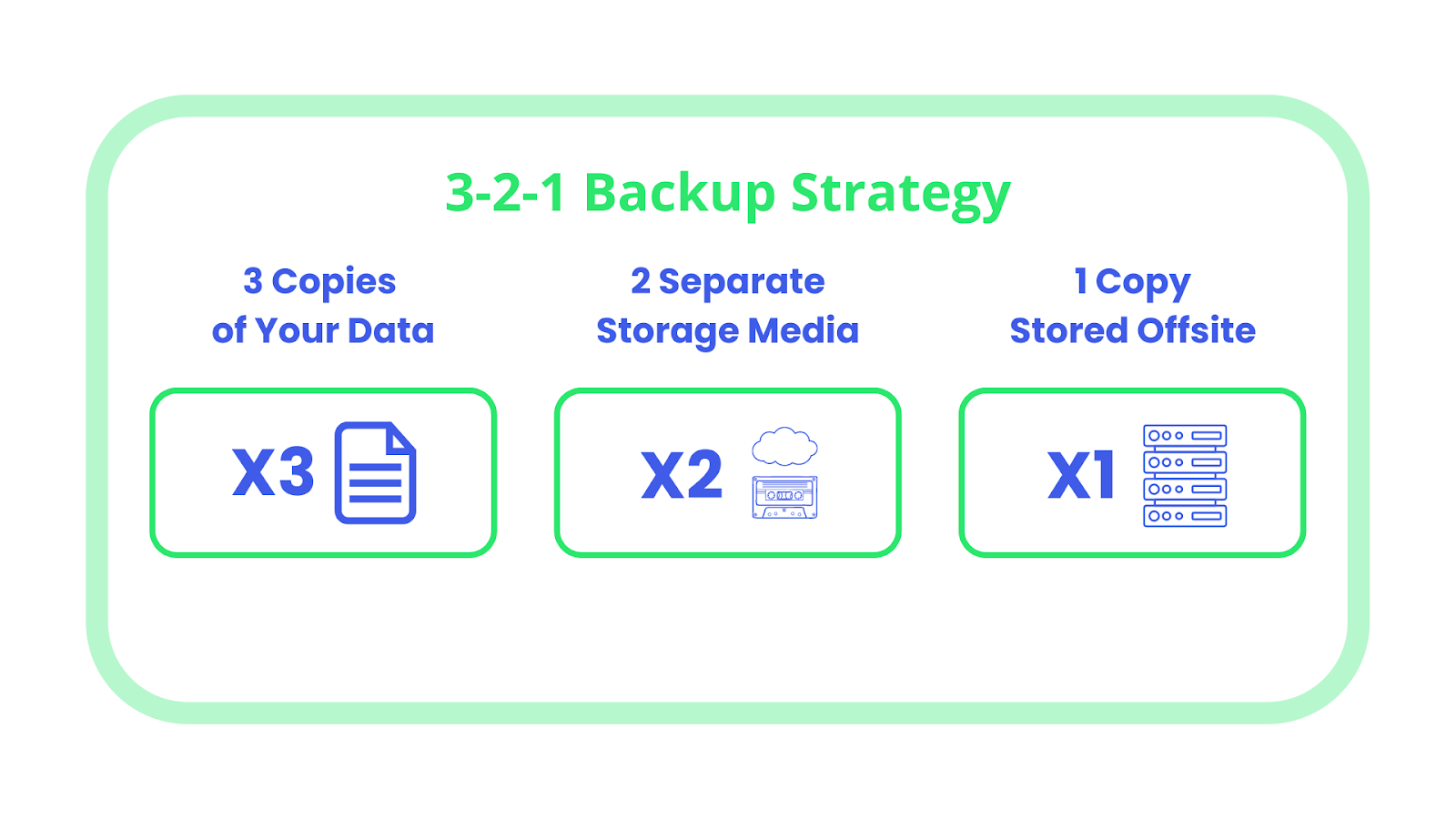
The 3-2-1 backup strategy remains valuable, but modern threats like ransomware require additional protection. One backup copy must be isolated, either physically or virtually, to safeguard against attacks that target all data, including backups. To further enhance security and reliability, many organizations have recently transitioned from the 3-2-1 strategy to the upgraded 3-2-1-1-0, which introduces the following updates to the key principles:
3 = Maintain Three Copies of Your Data
Always keep at least three copies of your data—one primary and two backups.
2 = Use Two Separate Storage Media
Store backups on two different types of media, such as a local server or hard drive and a cloud storage platform. This diversifies your protection and reduces risks.
1 = Keep One Copy Offsite
At least one backup should be stored in a separate location, such as a remote office or in the cloud, to protect against local disasters.
1 = Store One Copy Offline or Immutably
To defend against ransomware and other cyberattacks, one backup should be stored offline (air-gapped) or set to be immutable. An offline backup is disconnected from your network, while immutability ensures that data cannot be altered or deleted, adding an extra layer of protection.
0 = Ensure Zero Backup Errors
Regularly verify that backups are completed without errors. This includes daily monitoring and periodic restore tests to confirm that data can be fully recovered. Zero-error backups are essential for a reliable ransomware recovery plan.
The 3-2-1-1-0 backup strategy goes beyond traditional backup methods by adding crucial layers of protection against both physical and digital threats. By incorporating offsite, offline, or immutable backups and ensuring error-free recoverability, this approach equips businesses with the resilience needed to combat modern cyber threats like ransomware while safeguarding critical data.

As businesses seek to strengthen their defenses against modern threats like ransomware, incorporating a reliable, scalable cloud storage solution is essential. Impossible Cloud fits perfectly into a robust backup strategy like the 3-2-1-1-0 rule by providing secure, immutable, and cost-efficient cloud storage.
A key component of the 3-2-1-1-0 backup strategy is Object Lock, which ensures immutability and adds crucial protection against ransomware. Impossible Cloud offers this feature, enabling businesses to safeguard their backups by preventing any alteration or deletion of files for a specified period. Even if targeted by cyberattacks, data protected by Object Lock remains untouchable until the lock expires, making it an essential tool for modern data protection.
Moreover, with its competitive and transparent pricing, Impossible Cloud ensures that businesses achieve the best balance between cost and performance.
With Impossible Cloud’s data backup solutions, businesses can confidently manage their disaster recovery backups and ensure that their backup compliance solutions are robust enough to meet regulatory requirements and industry standards. Learn more about Impossible Cloud's security features and how Object Lock can enhance your data protection, and make Impossible Cloud part of your 3-2-1-1-0 backup strategy.